Dynamics Mobile allows the organization to connect mobile applications to their ERP systems. The organization may deploy ready-made or custom business mobile apps and empower their employees to work with data originating from their ERP in complete off-line mode.
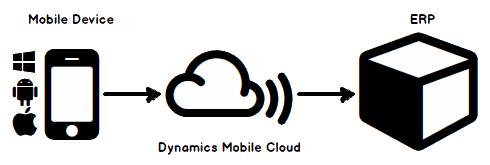
- Complete offline mode
Dynamics Mobile synchronization technology allows the mobile application to store and consume business data locally on the device. Combined with the ability of the Dynamic Mobile apps to run on-device business logic, it allows Dynamics Mobile mobile applications to run in complete off-line mode and eliminating the need for permanent internet connection. This allows the Dynamics Mobile apps to be used everywhere regardless of the conditions.
- Field Sales mobile application
A cross-platform Field Sales mobile application available for iOS, Android and Windows. It is connected with Microsoft Dynamics AX and Microsoft Dynamics NAV and is intended to be used by organizations having mobile sales and delivery fleet performing pre-sales, direct sales , delivery or payment collection activities. It works in complete off-line mode.
- Mobile user list
The administrator of the system may register and maintain list of authorized mobile users. He can create, delete, disable ,enable or enroll the mobile users.
- Mobile user groups
The administrator of the system may organize the mobile users in groups. Each group may represent different divisions, channels or even companies.
- Live fleet monitoring
All mobile transactions like orders, invoices, payment collections ,deliveries and others may be observed in real time on the world map.
- Mobile transaction explorer
All mobile transactions are stored in the cloud and available for exploration by mobile device, period and type for past period.
- Heat maps
Various heat map reports are available ,showing the places in the world, where most of the business is happening in terms of money and activities.
- Fleet route compliance analytics
The system automatically registers and analyzes the planned customer visits of the fleet and measures the compliance against the planned routes. This provides overall and fine-grained analytics over the performance of the fleet against the planned visits for the day.
- Integration with Microsoft Dynamics NAV (Dynamics 365 Business Central)
Dynamics Mobile is integrated with Microsoft Dynamics NAV by including a native granule(add-on), which is deployed in the organization NAV database. This makes NAV integrated with Dynamics Mobile and enables the mobile devices to consume and send data back to NAV by utilizing native NAV business logic.
- Integration with Microsoft Dynamics AX (Dynamics 365)
The system automatically registers and analyzes the planned customer visits of the fleet and measures the compliance against the planned routes. This provides overall and fine-grained analytics over the performance of the fleet against the planned visits for the day